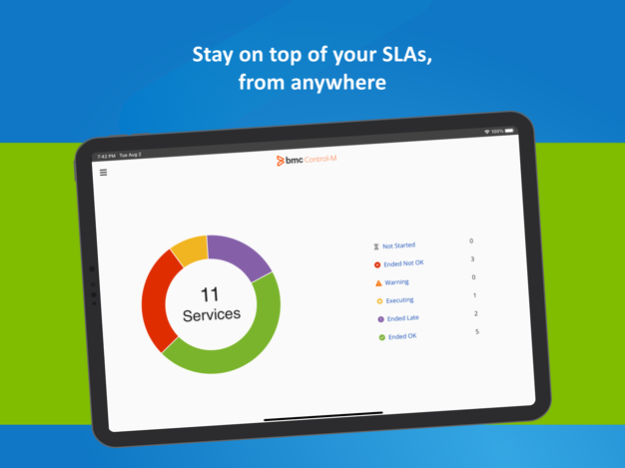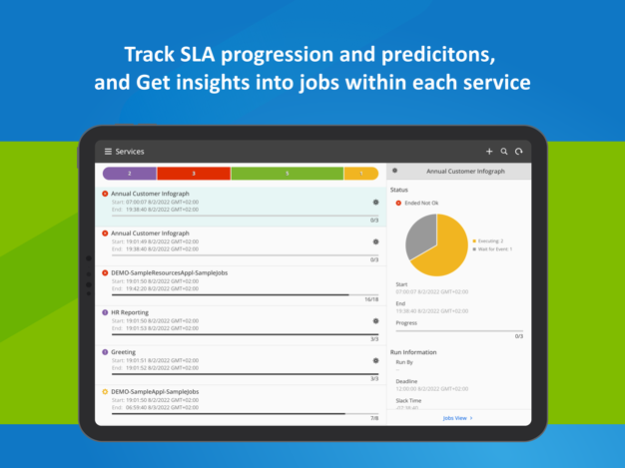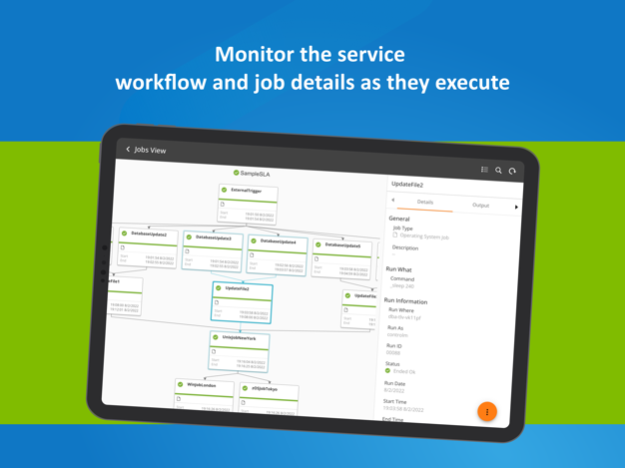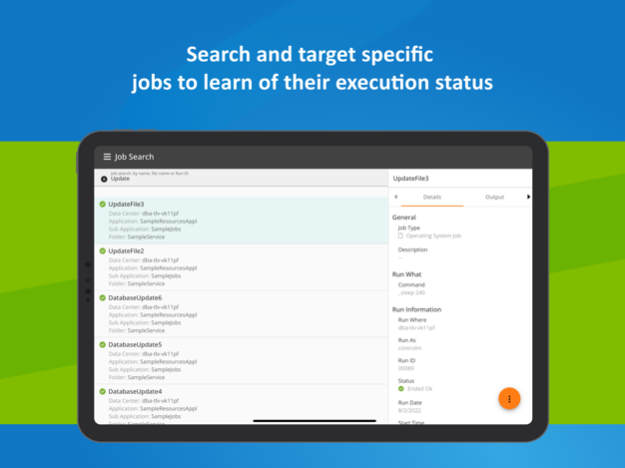Control-M 9.0.21.001
Free Version
Publisher Description
Monitor your production workflows right from your phone or tablet with the Control-M mobile app. Access the power of the industry’s leading application and data workflow orchestration platform of choice wherever your day might take you!
Access your data from anywhere – the Control-M mobile-optimized app offers personalized dashboards highlighting the state and status of your workflows, alerts you to take immediate action, from anywhere.
Monitor critical business data while you’re on the go - deliver data-driven outcomes faster.
Stay on top of your SLAs, even when you aren’t in the office – with the Control-M app, you have access to proactive SLA management tools with intelligent predictive analytics.
To try Control-M, you can register within the application and connect to a Test Drive system provided by BMC Software.
If your organization uses Control-M, contact your Control-M administrator to get the information you need to access your environment.
Nov 15, 2023
Version 9.0.21.001
This version includes security fixes and other bug fixes.
For more information, please contact BMC Support.
About Control-M
Control-M is a free app for iOS published in the Office Suites & Tools list of apps, part of Business.
The company that develops Control-M is BMC Software, Inc. The latest version released by its developer is 9.0.21.001. This app was rated by 4 users of our site and has an average rating of 3.5.
To install Control-M on your iOS device, just click the green Continue To App button above to start the installation process. The app is listed on our website since 2023-11-15 and was downloaded 357 times. We have already checked if the download link is safe, however for your own protection we recommend that you scan the downloaded app with your antivirus. Your antivirus may detect the Control-M as malware if the download link is broken.
How to install Control-M on your iOS device:
- Click on the Continue To App button on our website. This will redirect you to the App Store.
- Once the Control-M is shown in the iTunes listing of your iOS device, you can start its download and installation. Tap on the GET button to the right of the app to start downloading it.
- If you are not logged-in the iOS appstore app, you'll be prompted for your your Apple ID and/or password.
- After Control-M is downloaded, you'll see an INSTALL button to the right. Tap on it to start the actual installation of the iOS app.
- Once installation is finished you can tap on the OPEN button to start it. Its icon will also be added to your device home screen.